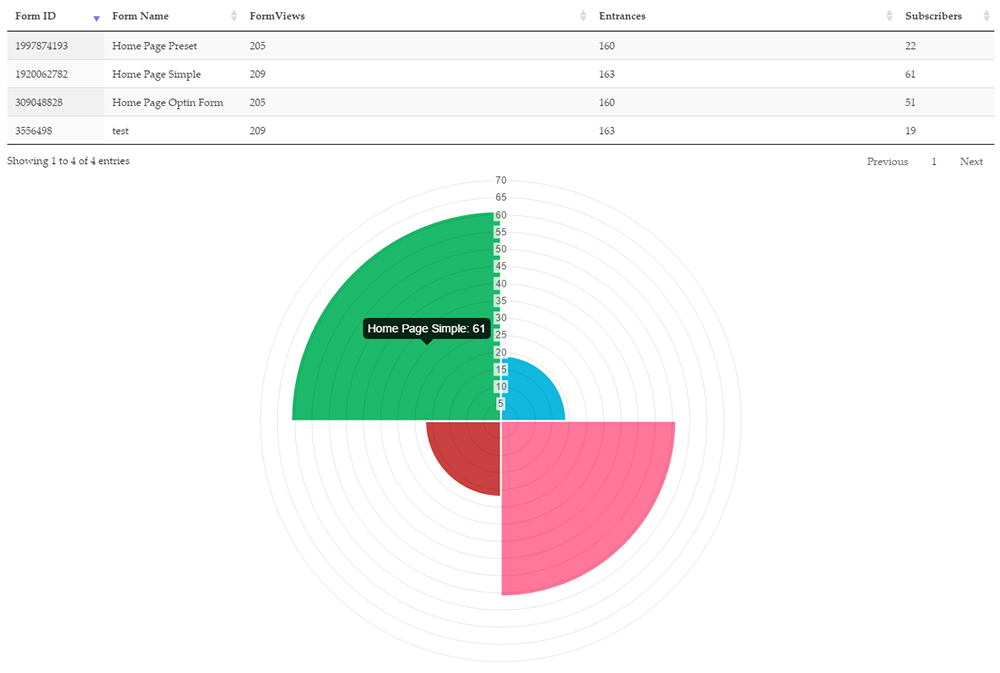Home
/by goldtiger



























Flexible and Elegant WordPress Newsletter Form
MailChimper PRO is one of the most flexible newsletter form for WordPress. There are tons of customization options helps you to create your own unique subscription form. The plugin is available exclusively on CodeCanyon.net. It has a detailed documentation, provides premium support with constant updates.
Create Your Own Form with Custom Fields
Add your own fields with one click on the admin area to create custom newsletter forms. These fields values are also recorded with the subscription form to build your email list. Custom fields are great option to get the exact information you need from your subscribers.
This example demonstrate the available custom fields:
- text input
- select box
- textarea
- hidden field
- radio button
Connect to MailChimp?
YES!
MailChimper PRO for WordPress supports MailChimp and many more mailing list providers.
Key Features
Responsive, Mobile-Friendly
The signup form always fit to the user’s device, your visitors will enjoy the same visualisation on any screen, including mobiles and tablets.
MailChimp Support
Connect to MailChimp has never been easier. It can manage more MailChimp Accounts and also support many more mailing list providers.
Signup Notifications
When you add your email address, you will get a message about each subscriptions.
Flexible Positions
Including 9 different position, left, right, top, bottom and center position variations.
Auto-Open
Possible to set up to open the form automatically when the user scrolled down to the bottom of the page.
Visual Builder
Provides a professional Visual Builder with Live Preview to create your unique signup form in minutes.
Timer
You can setting up a delay to make the form visible after the website has been loaded or after a specified time.
Cross-Browser Compatible
Tested on all major browsers, including Mozilla Firefox, Google Chrome, Internet Explorer, Safari, Opera.
Animation Effects
Various animations combined with different positions. Provides the option to make your signup form attention-grabber and unique.
Lock the Screen
This feature lock the screen with a dark background to hide the content, therefore it is possible to force the users to fill out the form to get the website visible.
Save Time, Get More Clients, Sales and Traffic
Embed & Popup Modes with Various Options
MailChimper PRO allows you to embed the forms directly into the content. It can be visible when the user reach the area where the shortcode has been included or you can set it to show immediately. This modern solution gives you the ability to get subscriptions easily about even all articles or posts on your website. Thanks for the highly customizable features, provides the option to customize the width, colors, sizes and even the alignments.
It is also possible to display the form with onClick event, like a popup.
Open the Form with OnClick Event
Clicking on the button below will open the signup form in popup mode at the center of the screen.
Subscribe with Facebook?
YES!
Your visitors can easily subscribe with their Facebook or Google Plus profiles to make sure the email address is correct.
YouTube Integration
Supports YouTube videos even as a background, that will make the subscription form unique and special.
“This plugin has a tons of features, works like a champ and added a great value to my website.
Highly recommend!”
“Excellent plugin! You can customize it for many things you need for your website.
Don’t hesitate to buy it!”
More Features
Ajax Validation
The plugin checks the input datas in the background silently and warn the visitors to fill out the required fields.
Unlimited Custom Fields
Add many custom text fields as you want. You can also specify the minimum lenght and the mandatory status of them.rest.
Facebook Sign Up
Provides an option for the visitors to sign up with one click using their Facebook account.
Google Plus Sign Up
Offers one-click sign up with Google Plus account, save time and get more subscribers.
Bottom Line
You can easily add bottom line text with smaller font size.
YouTube Support
Add YouTube embed videos to create really amazing signup forms.
Detailed Documentation
Redirect the browser or display a custom message, even show an individual chart at the completion. Create simple conditions based on the participants answers.
Newsletter Campaigns
Connect to your existing Newsletter Campaigns to sign up the user automatically to your email list. Click here to read about the currently supported e-mail list providers.
Styled Inputs
You can set the margin and border radius for your newly added custom fields to get the best effect.
Flexible Content - HTML
Title and content parameters accepts any HTML content, so you can even include a Facebook Like Box or Google Maps with Iframe.
Integrated Presets
Contains predefined styles to make your work much faster. You can use business, technology, finance and more styles without using the Visual Builder.
Export
Export the subscribers list or any of the stats into Excel, CSV, PDF or even print them out.
Custom CSS
Add your own CSS code to the plugin with the built-in Custom CSS page. This way, the style and customization of the signup form is truly limitless.
Guests Only
Gives you the ability to display the subscription form for the guests only. Therefore the already registered users are not see the newsletter form since you already have their email address.
Shortcode Manager
Built directly into your default WordPress WYSIWYG Editor to help you to choose from many shortcodes with custom parameters.
Organized Lists
Well-organized lists for the forms and the subscribers with search field and filters to speed up your work with the details.
Simple Update
MailChimper PRO provides a custom built-in plugin updater, that allows you to upload the new version ZIP file, read the changelog, then update the plugin smoothly in minutes without lose any existing data.
Display Once
Display once for each users or once for the users who already subscribed is a built-in function with a simple click.
Custom Logo
Use your images as logo or in the background with some other special parameters to fine tune the WordPress signup form.
Redirection
Redirect the browser after the successful signup to optimize the user experience and maximize your profit. Take control the visitors behavior with this simple and effective feature.
Google Analytics
Track the performance of the subscription forms with Google Analytics. This will help you to find out how to optimize the forms to get the most subscriptions in the same period.
Popup and Embed Modes
Display the form as a popup in various positions or simply embed the form into your content to blend it with your website. The plugin support both marketing strategies with different options.
Multiple Instances
Use any number of forms on the same page, the limit is your website performance only. The same popup form can be reopened with clicking on a link as well.
Does it Support Custom Fields?
Definitely YES!
You can simply add your own text, textarea, select, radio button or hidden fields to the form.
Detailed Analytics